STORE ONLINE JANITORIAL SUPPLIES
Janitorial Web is a website, is developed for the sales janitorial supplies. Each cleaning item is divide in various categories depending on the need of people. The janitorial companies we satisfy our clients in all than they need. Our site is a store online, the user can registers or simple select the category for then buy it.
In this article I answer the question how I buy wholesale janitorial supplies in this website? and I explain step to step, I hope of help for you this guide.
Step 1: Enter in JanitorialWeb
In your browser favorite put in the address bar the next direction. http://www.janitorialweb.com or clic in this link.
Step 2: The screen of the website
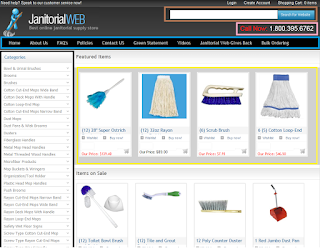 Black: This is the category than divide, our janitorial supplies, you can selected any of this depending of the articles than you need buy.
Black: This is the category than divide, our janitorial supplies, you can selected any of this depending of the articles than you need buy.Yellow: It is the products cleaning, is represented with some details a image, name, prices if you click in one of their, it open the webpage with the informatión of this.
Blue: This is the menu of the janitorialweb.
Pink: You can call us for if you want help, is totally free.
Brown: In this text field you can write the name of products in search, this way you save time.
Step 3: Select for buy janitorial supplies
Clic on the image, if you wan buy.Step 4: Buy the super ostrich feather duster with wodden handle
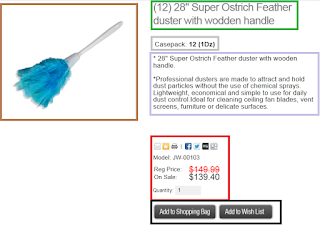 Green: Here is found the name of articles.
Green: Here is found the name of articles.Gray: This is the casepack, in the image you can watch this products have casepack:12(1Dz).
Purple: Here we can write the descripcion and features of each one.
Brown: The image of the cleaning items.
Black: Are two buttons "Add to Shopping Bag" and "Add to wish list". The first button is for add the item in the car or basket you can add all the products than you want.
Step 5: Add to shopping bag
Before you selected this option you write the quantity in the textfield, buttom of price. After you clic in the first button. The janitorial supply is add in the basket.
After you write the zip code of the state in the United State.
And you selected the shippin too. Then you finish press or clic in button Checkout. I recommend that you buy various supplies Because shipping is cheap.
Step 6: You write personal datas
You write the text field with the data personals.
Black: You can wath the total to pay you.
Blue: The small box if you want any help. The other is wherein you write the data.
Brown: This is the data of you credit card.
I hope this guide can help you, if you need more help, follow us in facebook.
JanitorialWeb





No comments:
Post a Comment